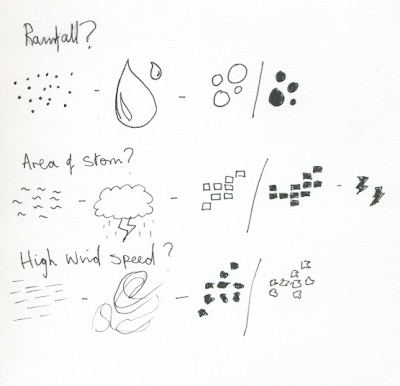Produce a body of work that investigates the term/concept/value/number 100 by collecting, recording, documenting and categorising. You will prepare a two min presentation on this body of work.
Backgrounds/Considerations
Identify a specific content in relation to your theme that will
become your individual focus for this brief.
You must collect the following:
20 FACTS
20 OPINIONS
20 WORDS
20 STATISTICS
20 PHOTOGRAPHS
You can collect in excess of 20 pieces of information if
appropriate.
How do you translate, manipulate and process your information
within the context of “100”?
Content for work can often stem from your own interests,
passions, obsessions and opinions. It is recognition of and an investigation
into these personal concerns that help you to develop an individual voice
within the creative industry.
Tone of voice
You are collecting and recording a range of observations, ideas,
scenarios and interests.
Have a camera with you at all times and don’t pre-judge the type
of images that might be useful.
Take a surplus of photographs and collection additional information then
edit it down later. The more choices you have the easier it will be to make
discoveries, analyse, evaluate and create connections.
FASHION
I narrowed down the area of fashion I was most interested in to fashion labels and brands and specifically the logos and how they differ through the style of clothing they make. I can gather information through asking questions and photographing different stores to document current fashion trends.